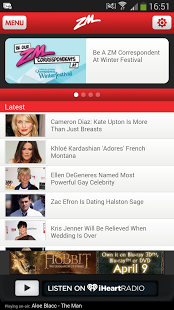ZM Online - Hit Music 2.0.0
Free Version
Publisher Description
The brand new ZM app is the home of Fletch, Vaughan & Megan and Jay, Flynny & Zoe. Get the latest Scoop Entertainment news & gossip, hottest competitions, videos, and photo galleries ANYWHERE.
Listen live to your favourite shows or listen to our on-demand podcasts, enter competitions and rate ZM’s music right from the app. Quick links to TXT and call ZM will help you get through to us and enter our on-air competitions. Record your shout outs and comments and send them directly to the studio!
Our custom built audio player delivers you the best ZM sound, with built in airplay integration and better streaming than ever through iHeartRadio.
Location services make it even faster to find the latest weather and traffic bulletins for where you are. Never miss an update - pick what you’re interested in to get the latest on your app homepage. Want to know what track we’re playing? Check out what’s on air and see the last five songs. Remember them, because you can drop us a song request right from the app.
Note the ZM app requires an internet connection to stream music and update content.
About ZM Online - Hit Music
ZM Online - Hit Music is a free app for Android published in the Other list of apps, part of Games & Entertainment.
The company that develops ZM Online - Hit Music is The Radio Network. The latest version released by its developer is 2.0.0. This app was rated by 1 users of our site and has an average rating of 4.0.
To install ZM Online - Hit Music on your Android device, just click the green Continue To App button above to start the installation process. The app is listed on our website since 2014-05-04 and was downloaded 28 times. We have already checked if the download link is safe, however for your own protection we recommend that you scan the downloaded app with your antivirus. Your antivirus may detect the ZM Online - Hit Music as malware as malware if the download link to com.apn.zmonline_carousel is broken.
How to install ZM Online - Hit Music on your Android device:
- Click on the Continue To App button on our website. This will redirect you to Google Play.
- Once the ZM Online - Hit Music is shown in the Google Play listing of your Android device, you can start its download and installation. Tap on the Install button located below the search bar and to the right of the app icon.
- A pop-up window with the permissions required by ZM Online - Hit Music will be shown. Click on Accept to continue the process.
- ZM Online - Hit Music will be downloaded onto your device, displaying a progress. Once the download completes, the installation will start and you'll get a notification after the installation is finished.